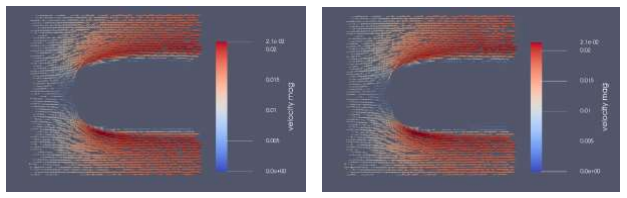If there is one thing that we all have learned in 2020, it is that flexibility is a must. For a lot of us, day-to-day commutes disappeared overnight, and we found ourselves working from our kitchen table at home instead of at our cubicle desk.
Having to be flexible is a good thing.
When you need to be flexible, you start to notice what parts of your current work-life aren’t. And based on many of my discussions with users of UberCloud’s products, almost everyone seems to agree that the workstation is one of the least flexible tools in an engineer’s toolchain.
Let’s look at a couple of reasons why, and since cloud comput
ing is our area of expertise, let’s look at how we can solve them.
It’s non-portable
Take a look at where you’re working from right now. Chances are that you’re sitting at a kitchen table, or at a desk that’s not really large enough for a workstation. You’ve solved this problem by using your laptop, and you’re accessing the workstation via remote desktop. But this is far from optimal.
What you actually wish for is to have the workstation next to you, without the lag and delay that your company’s VPN puts up like a wall between you and productivity.
If you’ve actually taken your workstation home with you, you don’t have the lag and delay. But you can forget about working at the kitchen table, or at the too-small desk, or from the sofa.
Since what you really need is the power of a workstation on your laptop, we’ve solved this by creating responsive cloud-based workstations that you can access through your browser.

It’s almost always overpowered and outdated
When you buy a new workstation you usually plan and hope for it to last a couple of years, at least. This means that you buy more RAM than you usually need (“I might need to compute my models with 100x the resolution!”) and with a top-tier CPU to make it as future proof as possible.
This is the equivalent of buying an entire apartment since “you might need it someday”. But the hard truth is that it is unused almost all of the time. The money that you invested in it is also locked away.
With workstations, there’s an additional drawback: aging hardware. Even if exponential growth is a thing of the past, computer hardware is still developing very quickly. After a year or two, your workstation might be so outdated that it can’t make use of the latest additions and algorithm updates in the simulation software you use.
By using a cloud computing solution where you create the workstations when you need them, you can avoid this problem. You can choose hardware that fits exactly to your needs, and the cloud provider will make sure that you have access to the latest hardware.
It’s impossible to expand
A workstation is a single computation unit. That’s it. If you’re lucky, you might have a chronically overbooked cluster on-premise, or you might have a tinkering sysadmin that has connected all of the available workstations to a Beowulf-cluster. With a traditional workstation, there’s no way to expand it when you need to finish that simulation by tomorrow.
With a properly configured cloud-based workstation, this isn’t an issue. With a few clicks, you can expand your workstation to a cluster with 5, 10, 20, or even more nodes. That deadline suddenly is reachable, you will be happier, your manager will be happier, and when you’re done, you just shrink everything back to Zero.
If you'd like to learn more about how to take advantage of cloud workstations for your simulation, give us a call.


.png)