
It’s always a joy when a new version of a CAE tool is released. There are a lot of improvements and new functionality to expect, and currently, the CAE software companies furiously compete with each other and that leaves every engineer eager to see what’s new.
COMSOL Multiphysics 5.6 does not disappoint, and it brings a plethora of new features that are well worth diving deeper into. We’re going to look at the three most interesting (in the author’s humble opinion), and how they tie into UberCloud’s solutions.
What is COMSOL Multiphysics?
If you haven’t heard about COMSOL Multiphysics before, let me give you a quick overview.
COMSOL Multiphysics is a CAE tool based mainly on the finite element method (FEM), and its strength lies in its capability to combine different aspects of physics with each other.
To couple them, to use COMSOL’s own lingo. In recent years it has added more numerical technologies to its toolboxes including boundary element method (BEM) based tools, and finite volume method (FVM), which are used for certain applications.
Now that you’re all up to date, let’s look at the three improvements:
1. Decreased solution time
All CAE software strive to get faster and leaner with each version. Often, the improvements are marginal, shaving off a couple of percent from the solver time or the memory footprint. This is usually done by adding new solvers or improving the already existing ones. In 5.6, COMSOL has done both.
COMSOL has added a new eigenvalue solver, improved their domain decomposition solver, and also managed to push down the computation time and memory usage for several of their already existing solvers. They have shared the data from some of their benchmark runs.
Even though the effectiveness of the solvers does decrease a fair amount with an increasing number of nodes, this does mean that you could cut down your waiting time considerably compared to earlier versions. Especially when you can scale up your cluster indefinitely like with UberCloud’s HPC solutions.
2. More realistic rendering
Let’s face it, no matter how data- or simulation-driven your company is, in the end, it always boils down to making pretty pictures that sell. If not to customers, then internally. CAE result plots have a history of being quite plain and boring (except for fluid flow plots), though, so COMSOL’s realistic material rendering is a welcome addition.
You can combine your result plots with geometries rendered with a steel, glass, or concrete look, and really make them stand out. Take a look at COMSOL’s example image of a mountain bike suspension fork to see what we mean.
Combine this with the shareable desktop environment of UberCloud’s cloud-based clusters, and you can share results with your team and managers in a way that you haven’t experienced before.
3. BEM improvements for large acoustic models
Acoustics simulations are, like radiofrequency simulations, tricky, since when you increase the frequency you need to add more mesh elements to be able to resolve the waves and bring the model to convergence. A couple of versions ago, COMSOL introduced the BEM method in some of their acoustic interfaces which made it possible to compute very large models at fairly low memory usage.
Now they have improved this method and this means that you can go even higher with the frequency. As an example on their website, they present a submarine-sized model simulated up to 5kHz using only 160 GB of RAM.
Imagine what size of models you could solve if you had a virtually infinitely scalable cloud-based cluster.
All release highlights
Of course, the new version contains many more features and improvements, and we don’t aim to list all of them here. If you want the complete list, please refer to https://www.comsol.com/release/5.6.
If you want to learn more about how you can use COMSOL on high-performance cloud-based clusters get in touch!


.png)

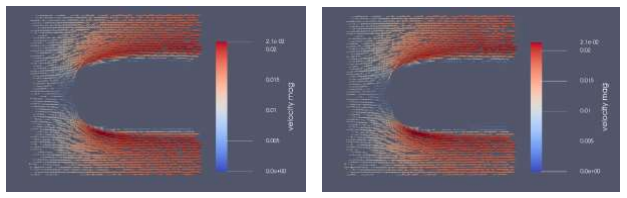


%20Large.jpeg)