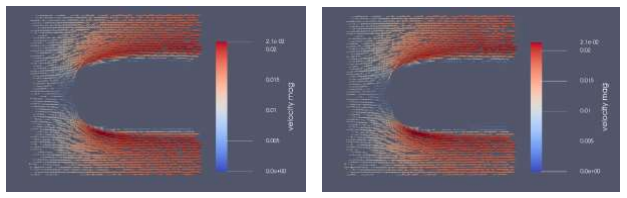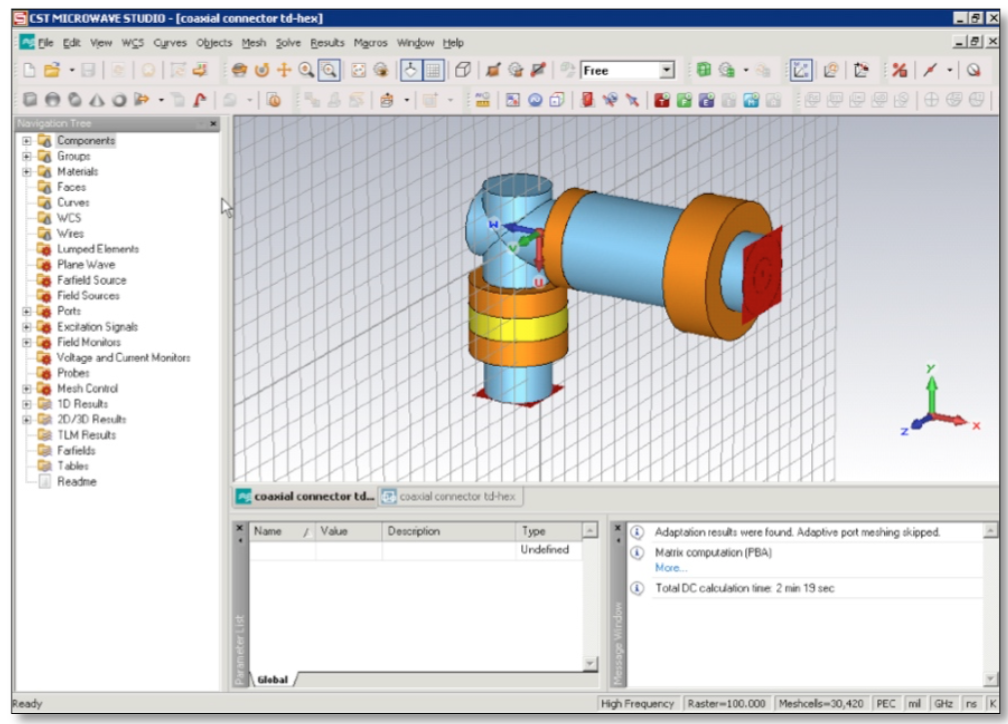Users of COMSOL Multiphysics are well aware of the software's capabilities. It's a software that is user-friendly and can compute advanced physics models. And if single physics isn't enough, you can include almost any number of multiphysics couplings. Combine this with a licensing model that seems designed for cloud computations, and you have a software package that is well prepared for the future.
Granted, not all models are a perfect fit for high-performance computing. If you are computing small models that take a couple of minutes to finish, the better solution could be the computer you already have at hand.
But if you are simulating models with a fine mesh, or models such as parametric or frequency sweeps, you are currently waiting far too long on your results.
Why is this? Well, if you're bound to a fixed workstation or laptop, it's probably a couple of years old (unless you are fortunate. In that case, congratulations!). Or it's a compromise between performance, portability, and price, so it's far from the best equipment you can have. If you have an on-premise cluster, it's probably limited in size. And you probably share it with colleagues who all think that their computations are more important than yours.
But still, many haven't taken the step from using only their workstation and laptop. It's understandable since many simulation engineers still view cloud computations as something hard to set up, maintain, and use.
- How should I handle my license?
- Do I need to script?
- What do I do if I don't want to use just a web interface or a command-line based interface?
All of these questions hold engineers back from using the power of the cloud.
So imagine that you could always have access to a computer that has the optimal configuration for your current model. Or that you could have your cluster with as many nodes as you have frequencies you want to compute. And when you're done, you just shut it down and only need to pay for the time you used it. Sounds too good to be true? Well, that's how COMSOL works in the UberCloud environment.

The workflow is streamlined as well. You access the cluster through a desktop with a graphical user interface where you can work with COMSOL just as on your workstation. And to add icing to the cake, the cluster settings are preset. The only thing you have to do is to click "compute."
If you find this interesting, stay tuned for the next blog post in this series about COMSOL. And if you can’t wait to try this out, get in touch!


.png)