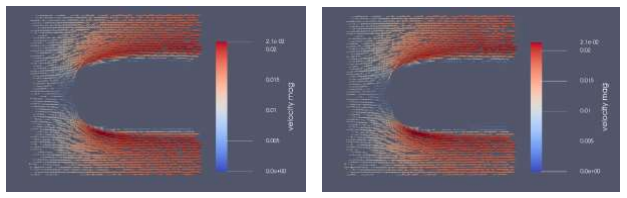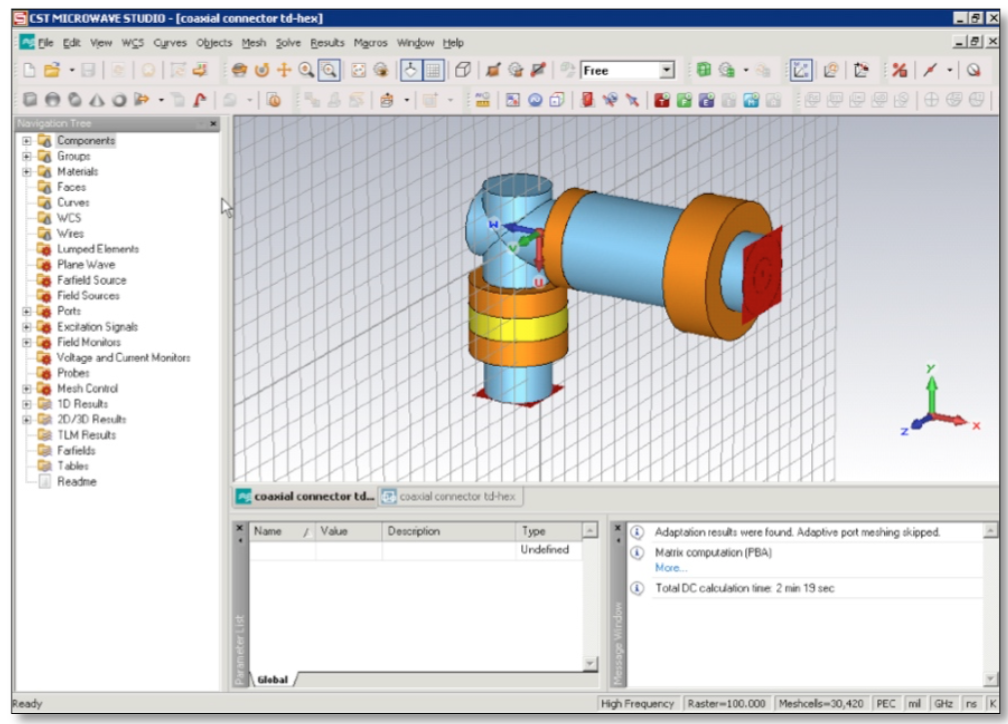As a COMSOL user, you're used to flexibility. Parametrization of your models is second nature, and this makes it easy to run many simulations across a large design space. Parametrizing your geometry and materials lets you try out a lot of different designs, and varying the boundary conditions allows you to gain a deeper understanding of your prototype. But a thoroughly parametrized design study also means a lot of computations. And even if you have a small model, it's going to take hours, maybe days, to compute them on your laptop.
So you limit yourself, both in the resolution of the model and in the number of parameters you decide sweep over because you don't have enough compute power at hand. Think about what this means.
You have invested in high tech software and are forced to make the decision not to use all of the functionality that you have paid for.
Speeding things up
Luckily, there's salvation! To understand how we can make things better, let's take a look at the type of problem that is created when we do a parametric sweep.
There are different classes of problems, and some of these classes are easier to parallelize than others. A parametric sweep belongs to a class of problems we call embarrassingly parallel. This means that it is easy to divide into partial problems that are independent of each other, which in turn means that the gain is high when we take the step from a workstation to a cloud-based cluster.

How high is the gain? For a parametric sweep, we can expect what's called "linear scaleup" in HPC lingo. The meaning of linear speed-up is the following: we take our model and run it with one, two, and four nodes and compare the compute times. With linear speed-up, using two nodes will be twice as fast compared to a single node, and four nodes four times as fast. In practice, the scaling won't be perfect, but it will be reasonably close.
So, by going from your laptop or workstation to a scalable cloud-based cluster, you can compute the models you have faster. Or you can add even more parameters to your models, which leads to a more thoroughly explored design space and a better, more robust product.

How does it work?
Fortunately, UberCloud can get you setup to run parametric sweeps with minimal effort on your part. We work directly with your IT team to configure access to your pre-existing COMSOL Floating Network License (FNL). We also ensure that your IT security rules are being observed while all this is set up.
Once your license is available, you can start your GUI node and your cluster on demand. You can either construct your model on the GUI node in the cloud or locally on your laptop. When you are ready to compute the model, you can start a cluster with the type of nodes you want, and with the size you want. When your jobs have finished, you can just close the cluster down, and do the post-processing either in the cloud or locally.
Behind the scenes, the UberCloud software has created, maintained, and destroyed a cluster for you, making sure you only pay for the time you use it. This means that the tedious task of setting up computers in the cloud, connecting them, setting up a scheduler, and maintaining them, falls away, and you can fully concentrate on what you want to do: model in COMSOL Multiphysics.
Up next
In our next post, we’re going to take a look at another type of model, those that simply are too large to run on a traditional laptop or workstation. Stay tuned!
And as always, if you can’t wait to try UberCloud out, get in touch!


.png)