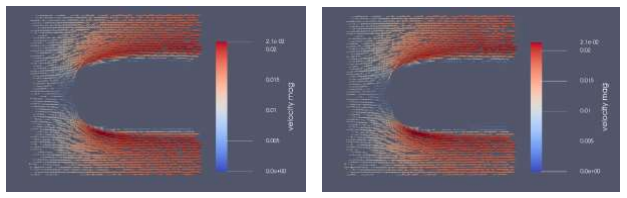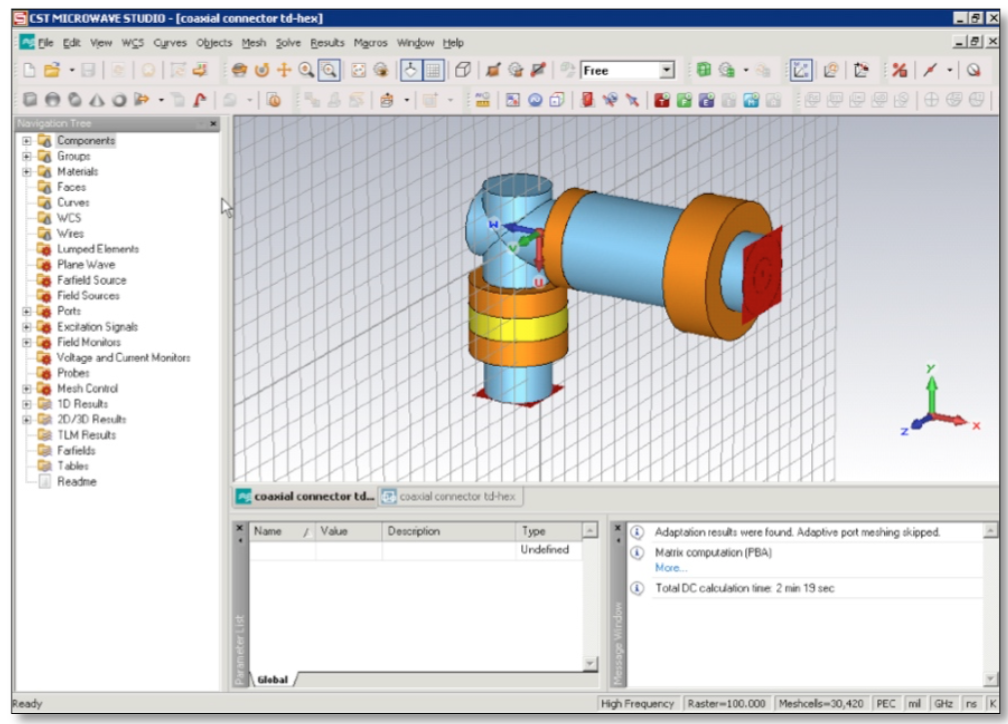Are you one of the lucky few ANSYS users with access to a supercomputer?
If not, you may be frequently negotiating with yourself to fit your analysis to your computer's limits. I don’t have enough memory to fit the whole simulation, so I will check only one of the subsystems. I don’t have enough CPU’s to test all 100 parameters, so I will test 10 and take the first one that checks out.
Now, after a long wait, there are finally Cloud based solutions for Computer Aided Engineering. It is attractive to rent the computer equipment you need and let someone else manage it for you. 2017 marks a turning point: engineers are researching, purchasing and using Cloud solutions for CAE. Don’t be left behind.
But where do you start? How do you compare these solutions with one another?
I recently presented a session at NAFEMS Americas Conference in Seattle, Washington. The top five criteria I presented for picking a Cloud CAE solution were:
- YOUR CAE app running on on-demand
Your goal is to run your CAE application on-demand. Ask the Cloud CAE providers to demonstrate your CAE application, not some other solution. You don't want to learn how to do your job from scratch. Additionally, as your CAE software vendor if they know and support the Cloud CAE vendor you are considering.
- Pre- and post-processing working the same way that it would on your desktop
Your CAE vendor, whether it be ANSYS, COMSOL, or others, invests millions to make the pre- and post-processing to work for you. Ask the Cloud CAE vendor you are evaluating to demonstrate how they will support your pre- and post-processing routines.
- User experience matches your desktop
You will start getting enjoy your new Cloud CAE solution only after you learn how to use it. Look for the user experience you are ultimately familiar with: your desktop. Make sure the ANSYS user experience in the cloud includes Workbench, Design Modeler, along with the solvers.
- Parallel processing on a dedicated infrastructure
Your primary goal is to get access to higher processing resources. So ask your CAE Cloud vendor if the infrastructure you are running on is dedicated to your use.
- Automated monitoring to keep you connected, in control
Ask your CAE Cloud vendor how you will know your CAE simulation is running. Will you get just a high level, non-informative status like “Running” or will you be able to see full details of memory and CPU utilization.
No supercomputer to run your ANSYS workloads? No problem. There are many Cloud CAE solutions supporting ANSYS HPC Pack and can help you computing capacity way beyond your desktop’s. Please feel free to ping me at burak at theubercloud dot com to discuss your requirements and which ANSYS Cloud solution fits best.

.png)