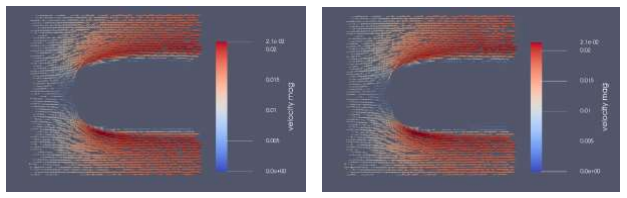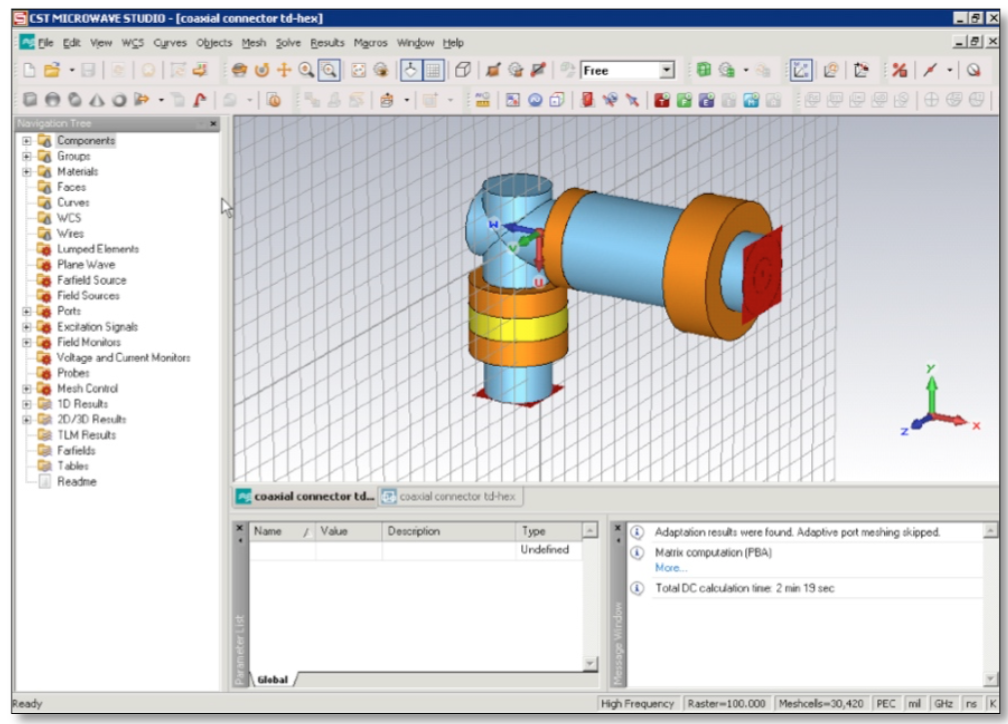There's a more productive way to work with simulations from home.
If you and your company aren't used to working from home, it can be a challenge to adjust. Collaboration can be hard since no tools and workflows are in place yet. Let me give you an example.
Your colleague can’t take a quick look
In the office, you ask your colleague or boss to come over quickly. He could then take a look, borrow the mouse or keyboard, and take a quick look and decide whether he’s happy with the results or not. Now you need to open up a video conferencing software, invite him, wait for him to log in, fix his headset, and hopefully, you can get started within five minutes.
No easy way to share results
Some VC software doesn’t allow taking over the mouse and keyboard, and this leads to a conversation along the lines of “can you rotate that valve quickly? No, the other way… no, back a bit. Yes, and now zoom in. No, that’s too much….”.
You could, of course, share it via videos of your simulation results, or images sent back and forth in long email threads. But this won’t give you the immediate feedback that is so necessary for you to continue your task. You’ll probably have to wait for an hour or so before you get the first response with the sentence “what are these pictures showing me?”.
Your laptop isn’t as powerful as you thought it’d be
And add to this that you didn’t take your high-performance workstation with you to your improvised home office. You’re probably working with your laptop, which, if you’re lucky, has 32 GB of RAM and a processor that is ok.
Maybe you can remotely log in to a workstation that is located on-premise, but then the connection is laggy since your company’s internet connection isn’t made for the extra traffic that is generated by everyone working from home. The mouse and keyboard don’t do what you want, your blood pressure is rising through the roof and your spouse asks you why you’re screaming. And now your boss is writing to you in the company chat asking for results.

Cloud-based HPC workstations make working remotely easy
One way to avoid all this is to use cloud-based HPC workstations. The cloud-providers where we host the UberCloud solution are made for high bandwidth traffic. If you have a fairly good network connection they are extremely responsive. And since they are possible to expand, and even to turn into a cluster, it doesn’t matter if you are working from your designated laptop.
Your laptop isn’t your limit anymore
You have infinite computing power, no matter what end device you are using. I know this sounds too good to be true, but let me give you an example. I mostly work with a MacBook Air from 2015, using a 25 Mbps connection, without any issues. This morning I started a cloud-based HPC workstation, and when I needed extra computing power, I turned it into a cloud-based cluster with a couple of mouse clicks.
Cloud-based means easy to share
Since you can share access to the containers (with full mouse and keyboard access) discussing results is very easy. And not to mention collaborative modeling. Being able to do voice communication in one software and computer sharing by being logged in to a computer at the same time as your colleague is a time (and nerve) saver, so you can concentrate on the simulation task at hand.
We use our own solution, we know it works
Since we at UberCloud are almost 100% remote, we know our products work well for remote work. We use them daily, when testing and when supporting our customers. I’m using a cloud-based workstation for a lot of my development work, and of course to jump into the workstations of our customers when they need support. This same functionality is available for you too, so you can collaborate with your colleagues as if you were sitting in front of the same computer (since technically, you are).
You’ll probably stick with this
The best thing is that this isn’t something that will just help you through the upcoming weeks or months while you need to work from home. This workflow can be equally used when you return to your office, and it makes you and your company much more mobile and flexible. You aren’t limited by the hardware on-premise, and you don’t have to care about upgrading hardware. In the cloud, the latest hardware is always used, so that you can concentrate on what you actually need to do.
Try it out
If you want to try it out, get in touch with us now, no need to wait. We’ll have a chat and discuss how you can get going so that you can stop trying to figure out how to best work from home, and get on with your simulation work.
Summary
If you just scrolled through to the bottom, this is what this article is about:
- What problems can arise when working with simulations and result sharing from home
- How you can solve these problems using cloud-based HPC workstations


.png)